- To retrieve your password, go to your admin login page.
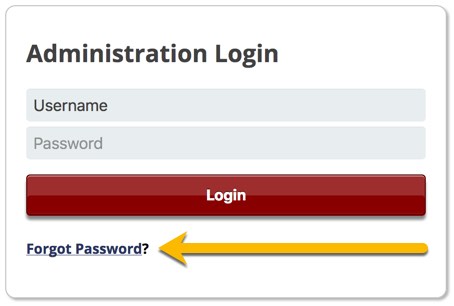
- Click Forgot Password link.
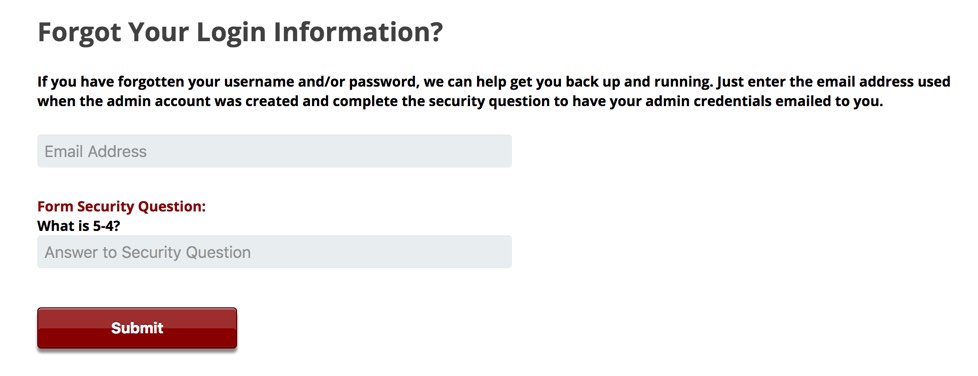
- Enter your email address. (This will be the contact email address you used when you created the website user account .)
- Enter the answer to the Security Question math problem.
- Click Submit.
- If you have provided a relevant email address, a link to reset your password will be emailed to you.
If you have forgotten the email address used to craete the primary admin account, submit a support ticket for access.
