E-mail forwarding is a service through which email messages are resent from a certain account to another. For example, you could create an address contact@yourdomainname.com and have it forward email to your current AOL, Gmail, Yahoo, Hotmail, Comcast, etc.
-
Log into the client portal: Login
-
Click the the blue Services Box, The View All link in Your Active Products/Services, or you can click the link of the domain shown in the Your Active Products/Services box
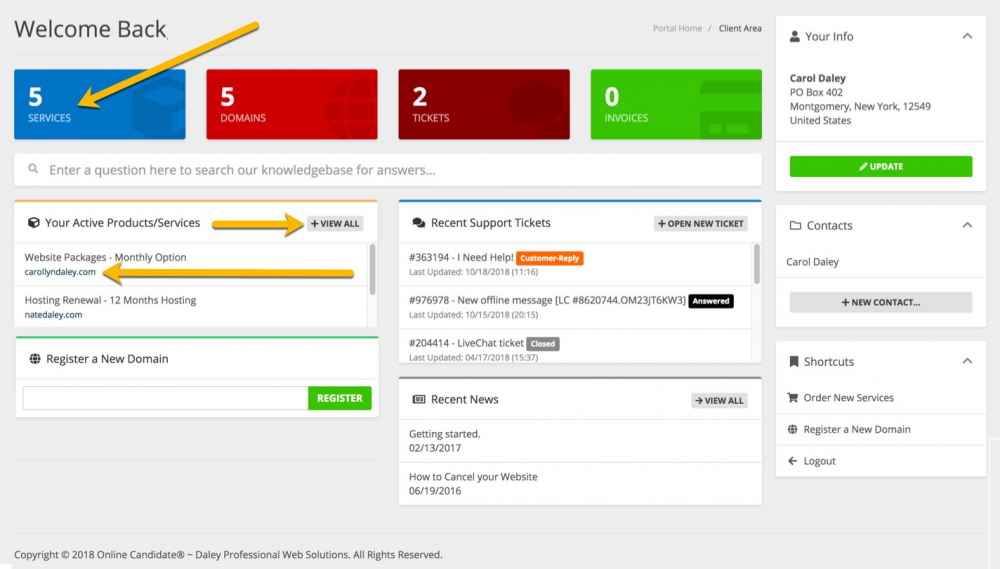
-
Click the Green Active button.
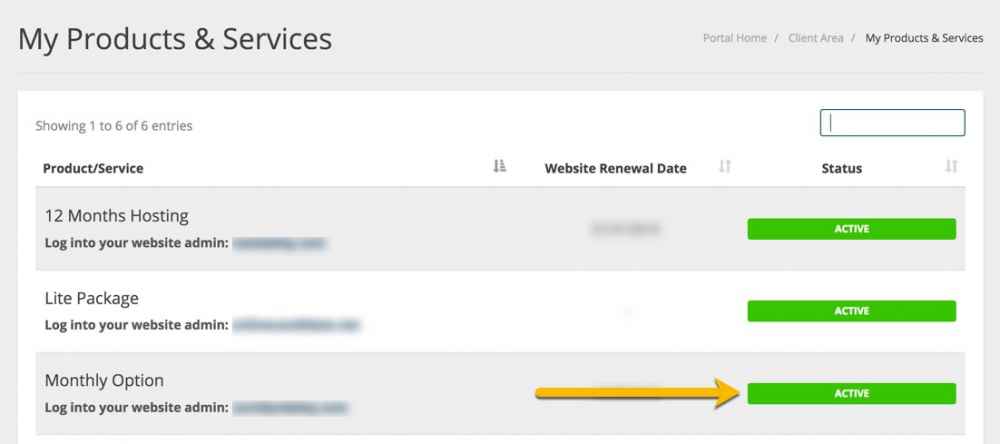
- In the Manage Account Section …

- Click th email Forwarders Icon or the link in the sidebar.
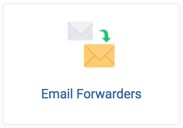

- Type in Address to Forward (In the below example: contact )
- Type in email address that you want it forward to into the Forward to email Address. (In the below example: carol@onlinecandidate.com )

- Click Add Forwarder
- Your email forward has been created.

