You can access your email via webmail through your website admin or through the client portal.
NOTE: The use of the Online Candidate Mail Servers to send bulk or mass email is strictly prohibited.
This is for your protection and ours. Most users respect our usage policy and instead use dedicated email marketing systems to send out their bulk mail campaigns. Large amounts of email sent from an email address can cause that domain (and our server) to be blacklisted by ISPs. That means all your incoming and outgoing messages will be blocked. Unfortunately, there will always be a small number of users who, often unwittingly, abuse the system and may end up affecting the quality of service we can provide for all of our clients.
By placing limitations on Outbound usage, this not only protects our servers from being blacklisted, but also protects our client's email reputation.
We reserve the right to terminate email access for those who abuse their use. If you wish to send large amounts of email or perform email marketing, email marketing vendors are the way to go. They have agreements with ISPs that allow for better deliverability and enhanced tools. MailChip (free for up to 500 subscribers) and AWeber (free trial) are two good vendors.
Accessing Webmail Through the Client Portal
-
Log into the client portal: Login
-
Click the the blue Services Box, The View All link in Your Active Products/Services, or you can click the link of the domain shown in the Your Active Products/Services box.
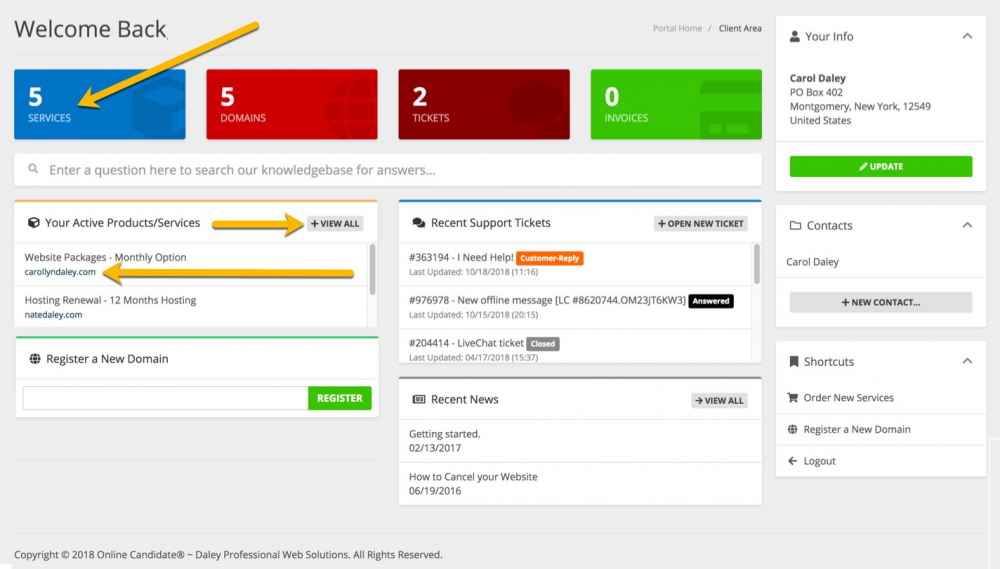
-
Click the Green Active button.
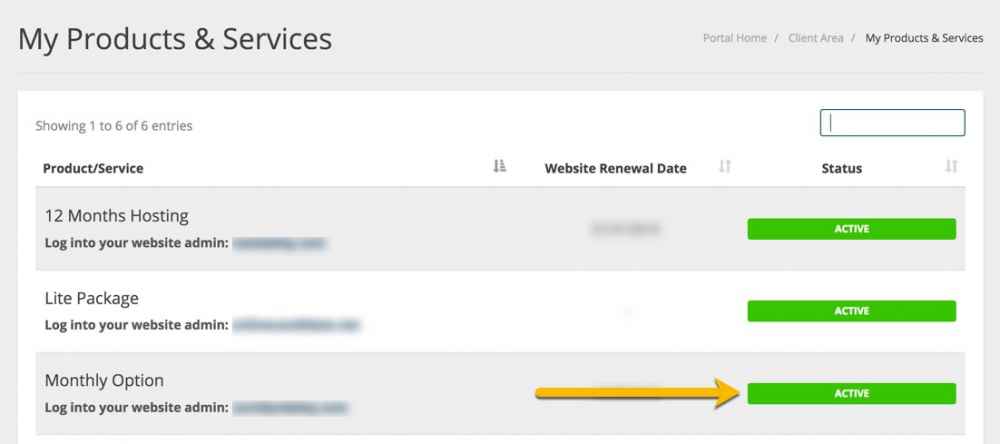
- In the Once Click Login Section …
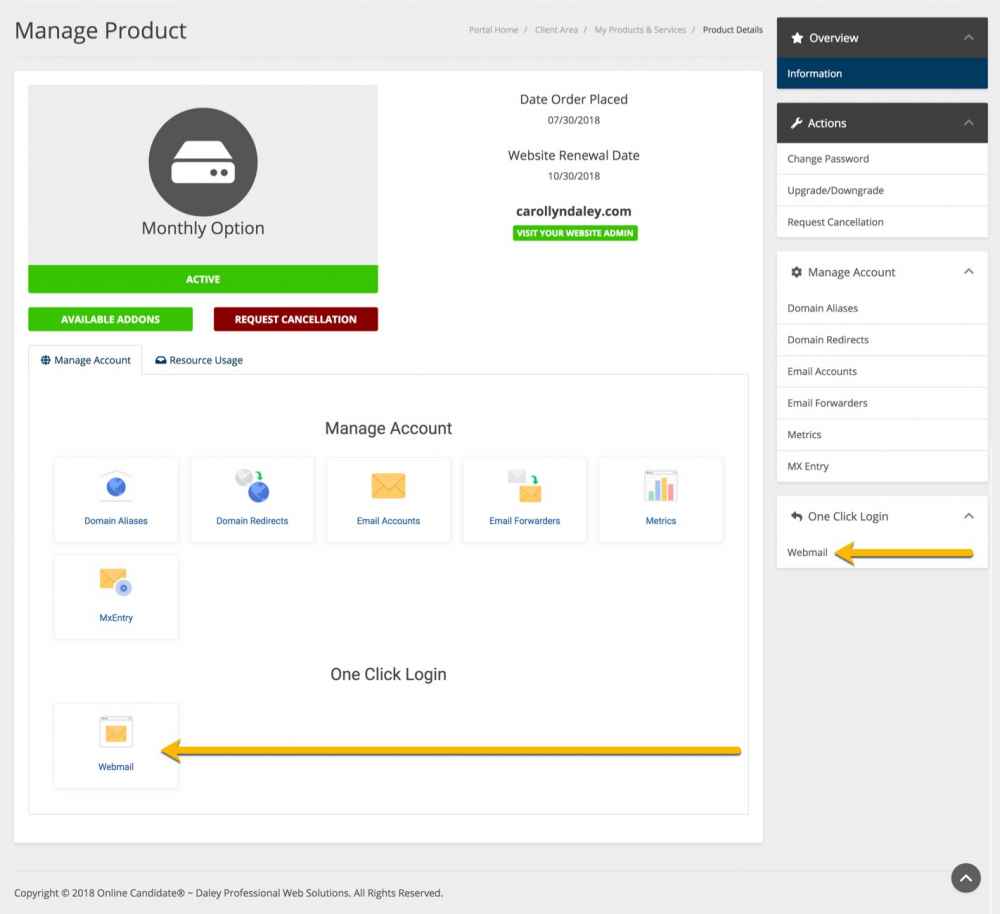
- Click the Webmail Icon or the link in the sidebar.
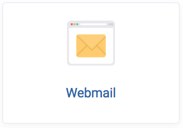
- Enter your Email Address and Password and click Log in.
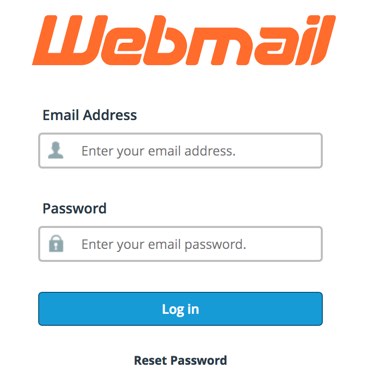
- You can use either Round Cube or SquirrelMail. Your email will show in both programs, so you can switch back and forth without loosing anything.
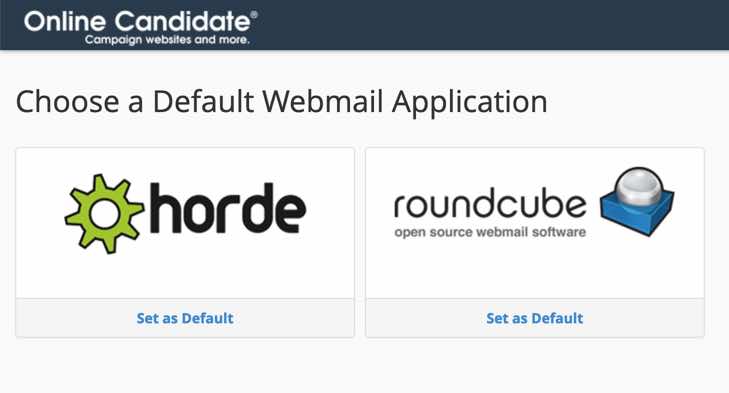
- RoundCube Webmail provides full functionality you expect from an e-mail client, including MIME support, address book, folder manipulation, message searching and spell checking.
-
Horde Webmail is a Web-based productivity, messaging, and project-management application.Horde includes a collaboration calendar, full featured contact manager.
-
NOTE: We do not provide support for these programs.
For Roundcube Support: http://trac.roundcube.net/wiki
Accessing Webmail Through Your Website Admin
- In the admin Navigation, hover over E-Mail and select Access Webmail from the dropdown.
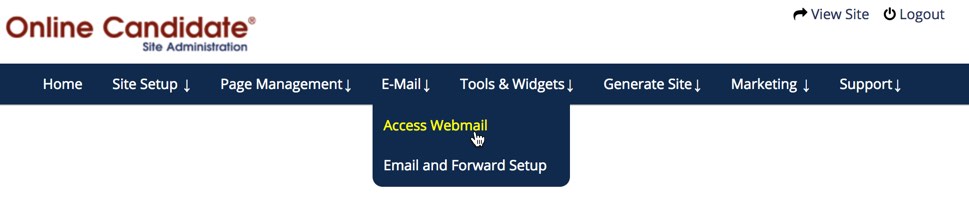
- In the new window that opens, enter your Email Address and Password and click Log in.
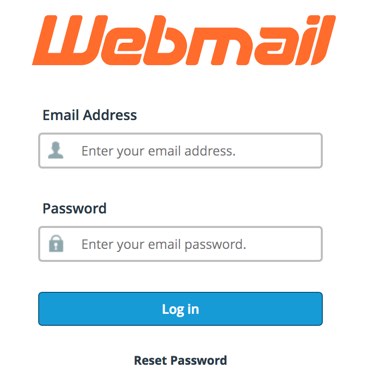
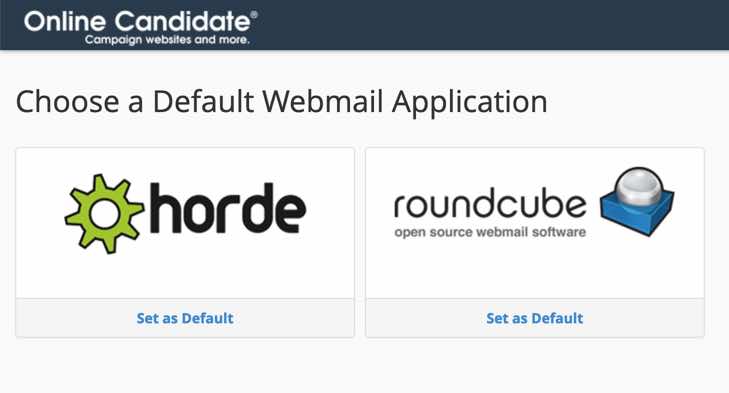
- You can use either Round Cube or SquirrelMail. Your email will show in both programs, so you can switch back and forth without loosing anything.
- Squirrelmail is a basic webmail program. No bells or whistles. Great for slow internet connections.
- RoundCube Webmail provides full functionality you expect from an e-mail client, including MIME support, address
book, folder manipulation, message searching and spell checking.
NOTE: We do not provide support for these programs.
For Roundcube Support: http://trac.roundcube.net/wiki
For Squirrelmail Support: http://squirrelmail.org/docs/user/user.html
