 We are pleased to announce that we are offer free SSL certificates to all our political website hosting clients. This means that your campaign website will be available at a secure HTTPS address, in addition to the standard HTTP address.
We are pleased to announce that we are offer free SSL certificates to all our political website hosting clients. This means that your campaign website will be available at a secure HTTPS address, in addition to the standard HTTP address.
With the ever-increasing importance of online privacy and security, we want to provide the benefits of SSL encryption for all our clients.
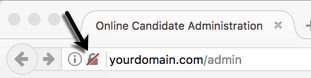
What is SSL, and why is it important?
SSL (Secure Socket Layer) is the standard security technology for establishing an encrypted link between a web server and a browser.
An SSL certificate activates the “padlock” icon for a website in a browser’s address bar. This shows that the connection is encrypted for security. By displaying that green lock, SSL increases visitor’s trust.
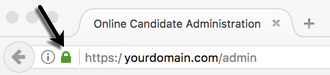
Using HTTPS over the standard HTTP protocol encrypts each request to your website. This provides a higher level of confidentiality and privacy. It also helps ensures that “hackers” can’t snoop or intercept user data. HTTPS is critical for ecommerce websites, but it’s also important for any site requesting user data.
How much does it cost?
SSL certificates are FREE for Online Candidate clients. They will be renewed automatically as long as you have hosting service with us. You won’t need to do anything to renew them.
I have a new site. How can I get SSL working?
The security certificate associated with your website takes some time to resolve. To let you access your website as soon as possible, Online Candidate sites are installed with the default HTTP mode. If enough time has passed (usually a few hours after ordering), your security certificate will automatically install.
- To activate SSL, go to Site Setup and selelect HTTPS Option from the dropdown menu.
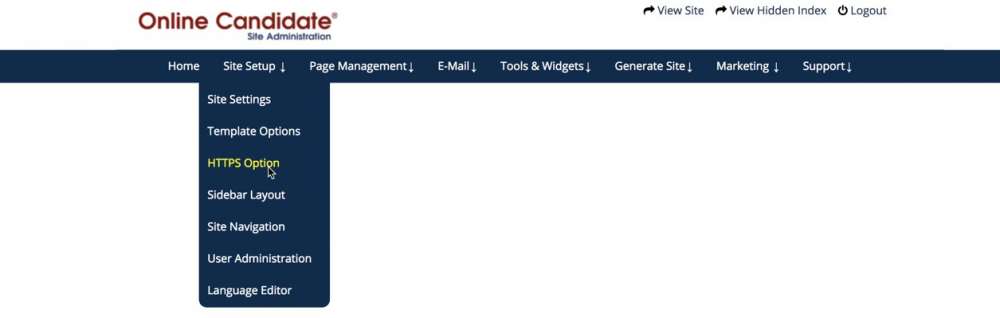
- Click the Make Your Site Secure button.
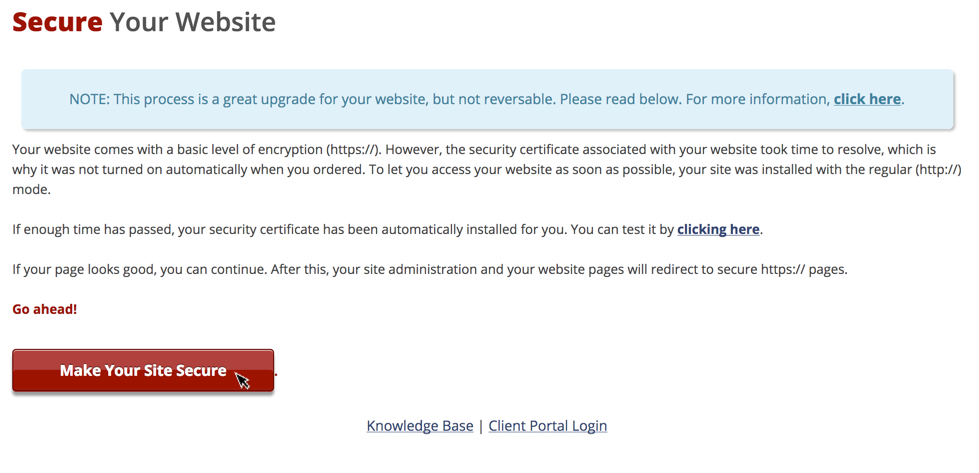
- You'll need to Regenerate your Website Navigation.
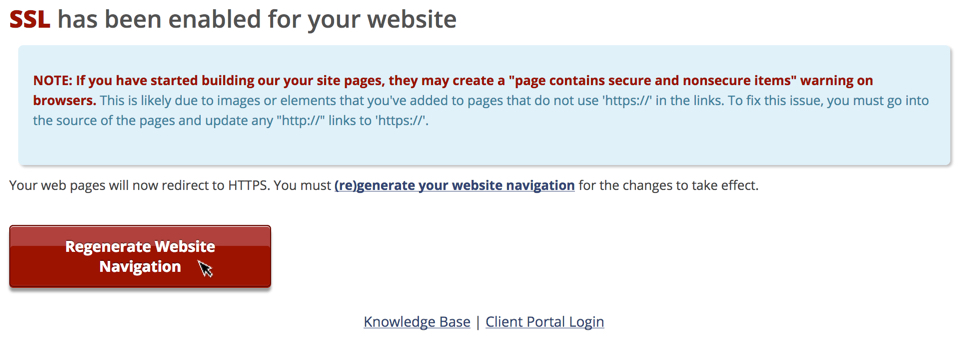
- Click Save Navigation.
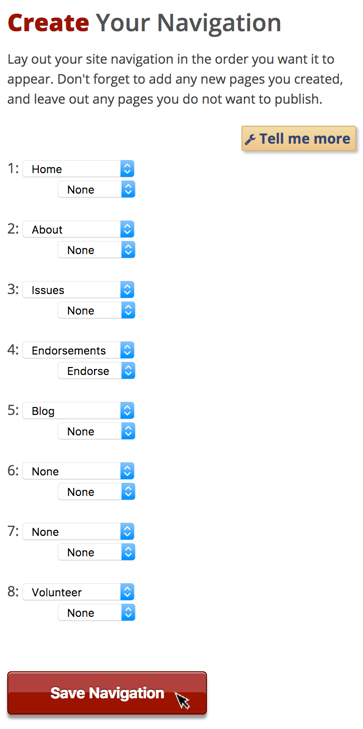
I have an older site. How can I upgrade to SSL?
If the HTTPS Option is not listed under your Site Setup menu, your site will need a software upgrade. To request an update, please submit a support ticket.
After SSL is activated, your website administration and website pages will automatically redirect to secure https:// pages.
