Log into the client portal: https://www.onlinecandidate.com/clients/clientarea.php
-
Log into the client portal: Login
- Click the the red Domains Box.
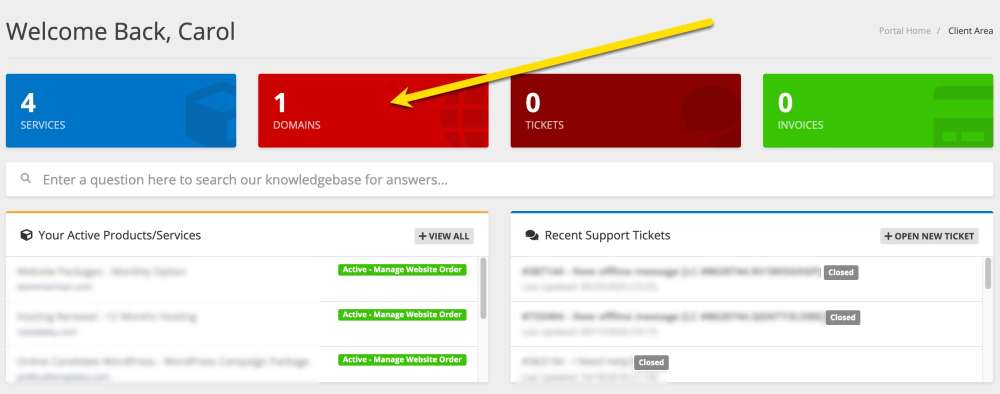
- Click the checkbox next to the domain(s)
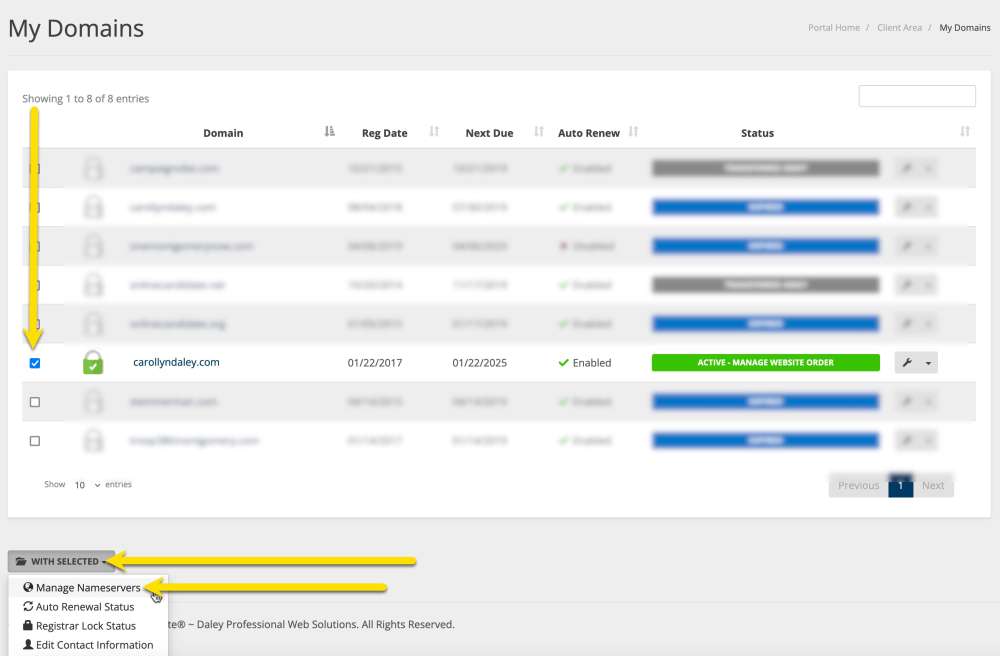
- Click the With Selected Menu and then click Manage Nameserver.
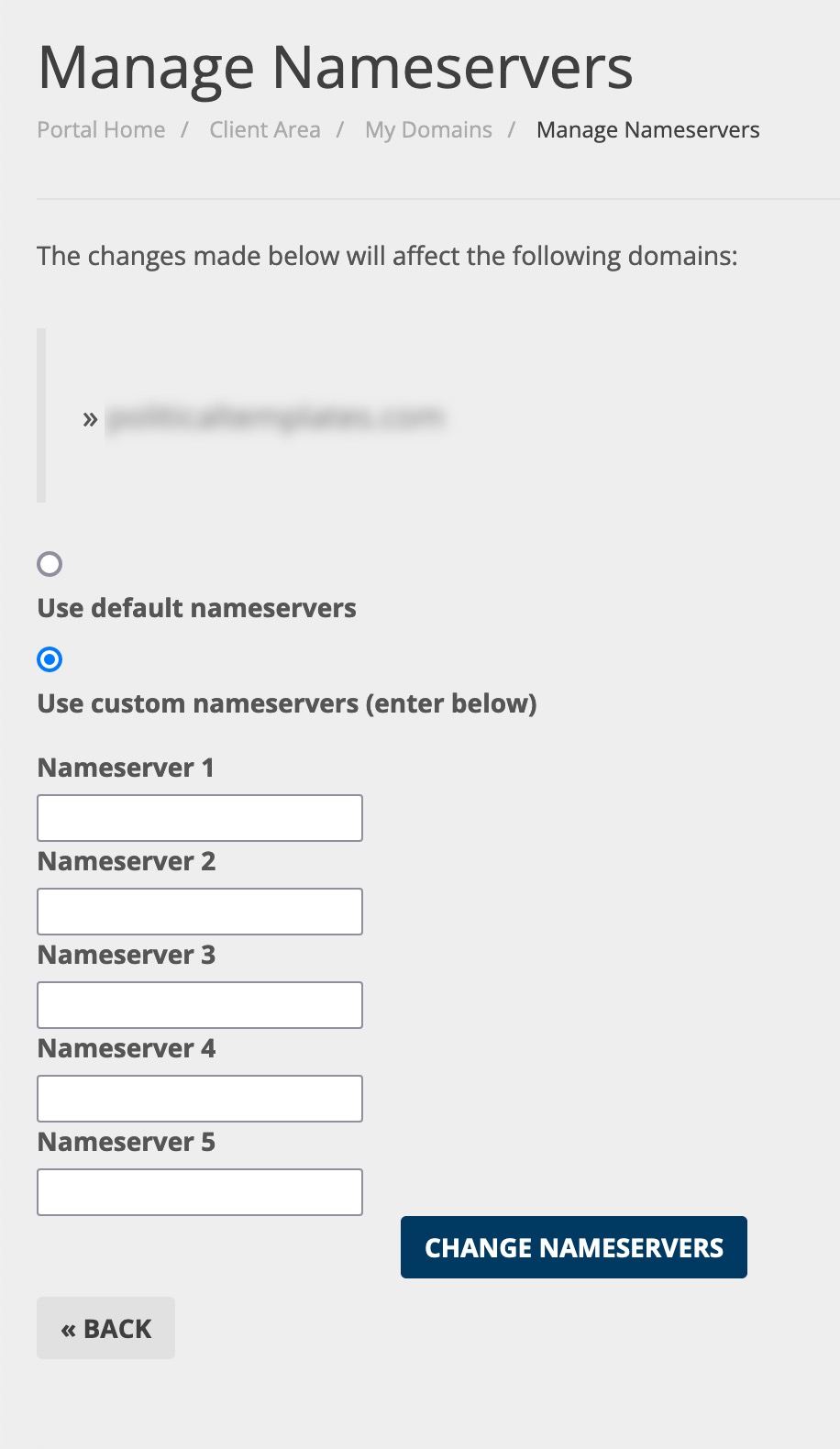
- Enter in the Nameservers from your new host and then Click Change Nameservers.
