In order to transfer your domain from Online Candidate to another registrar, you’ll need first unlock the domain and obtain the EPP code.
To unlock your domain
Log into the client portal: https://www.onlinecandidate.com/clients/clientarea.php
-
Log into the client portal: Login
- Click the the red Domains Box.
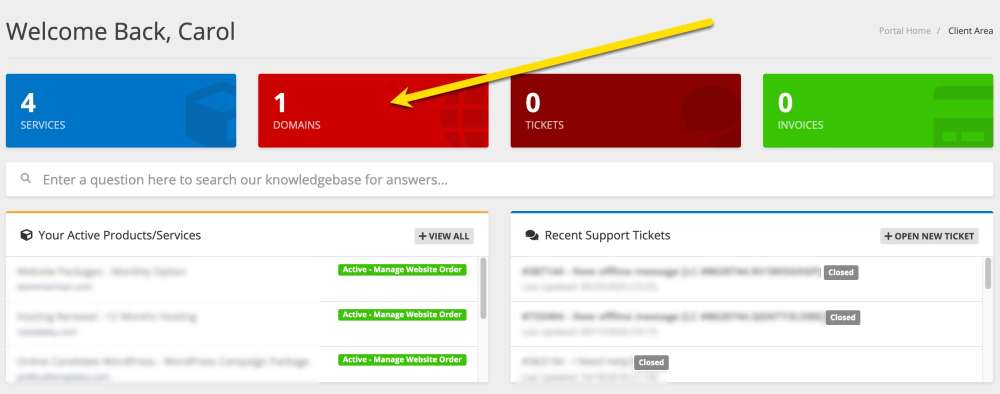
- Click the checkbox next to the domain(s)
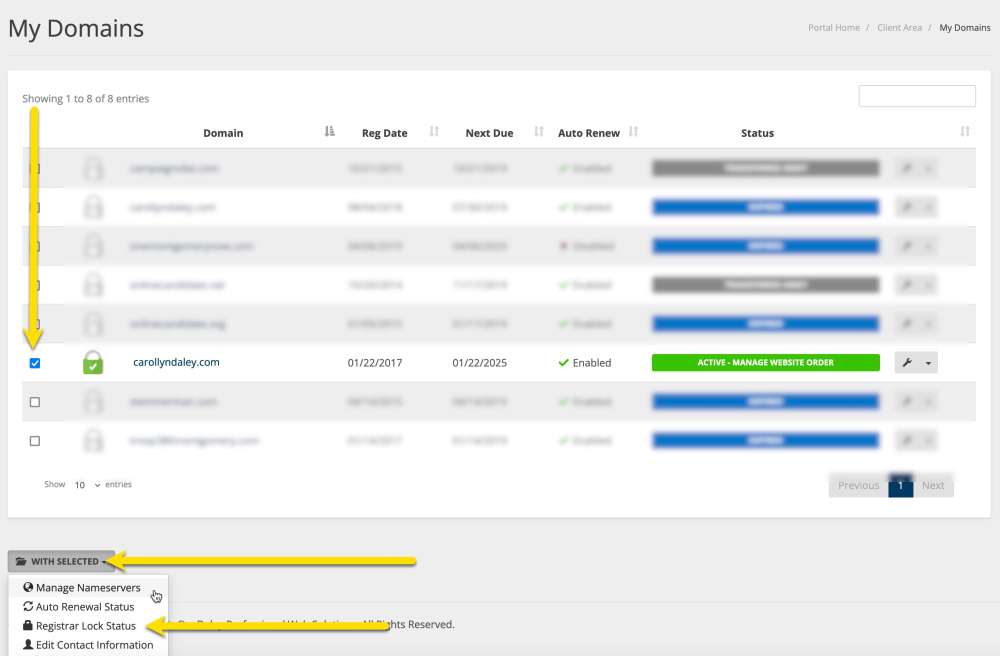
- Click the With Selected Menu and then click Register Lock Status.
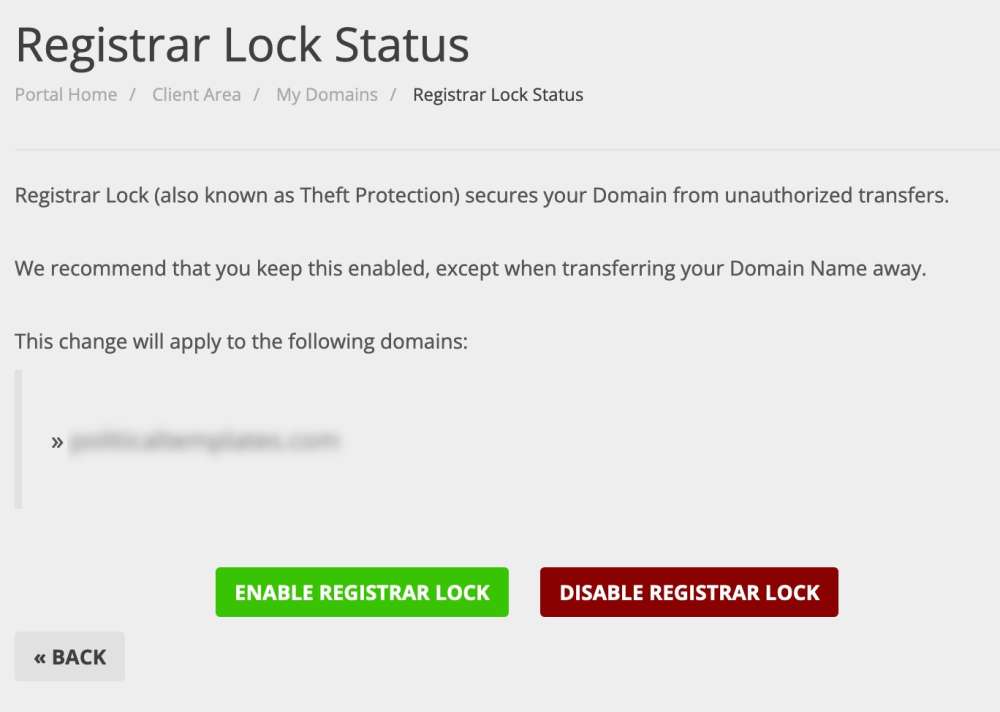
- Click Disable Register Lock.
Now you can obtain the EPP code needed by the new registrar.
Obtain EPP code
Log into the client portal: https://www.onlinecandidate.com/clients/clientarea.php
-
Log into the client portal: Login
- Click the the red Domains Box.
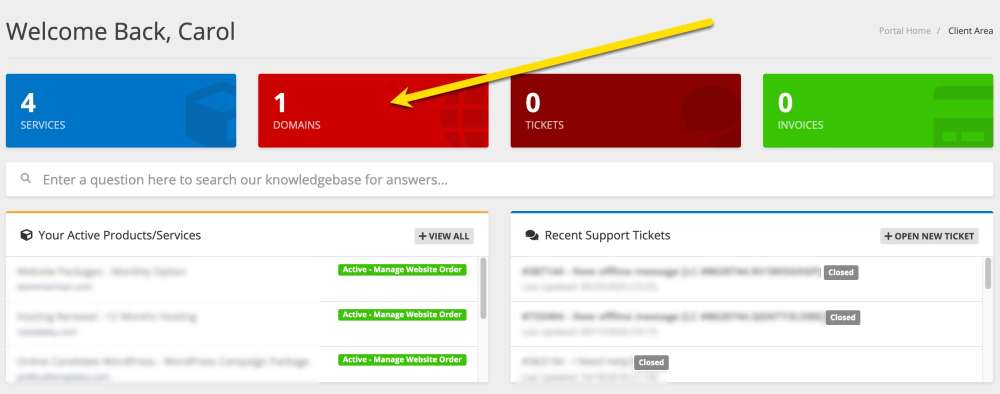
- Click the checkbox next to the domain(s)
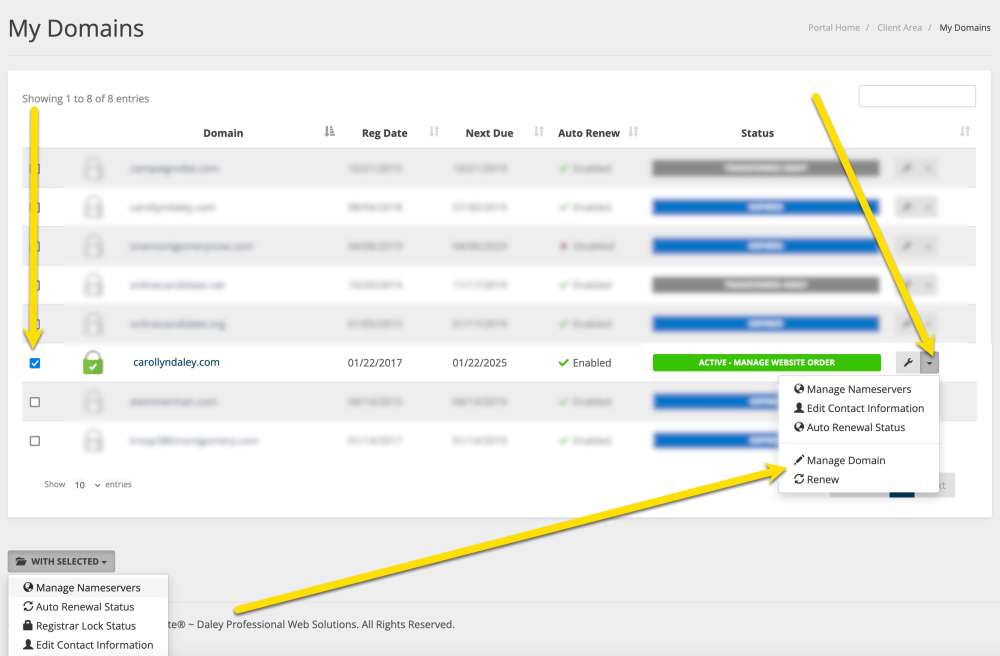
- Click the arrow next to the wrench icon and theen click Manage Domain.
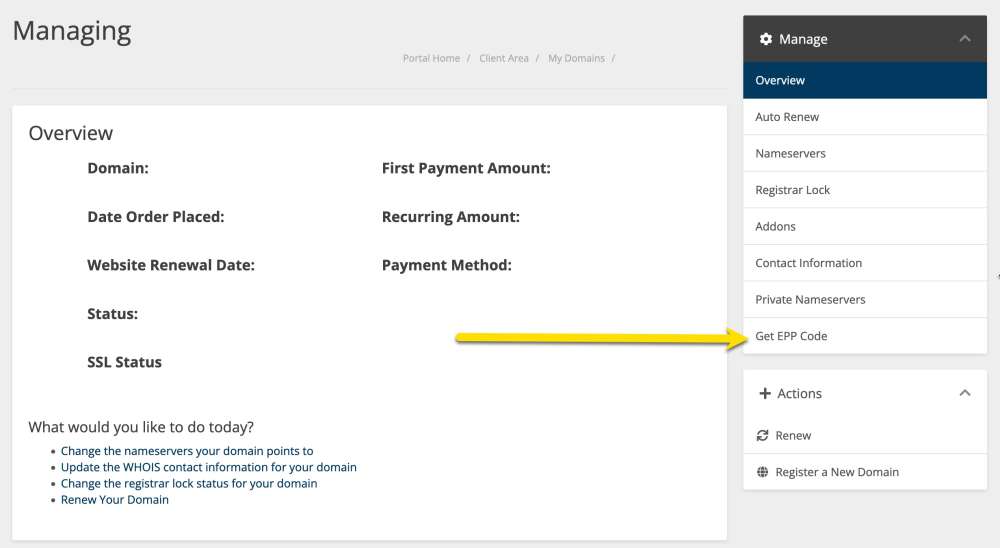
- In the right sidebar, click Get EPP code.
- You should see confirmation message: The EPP Code request was successful! It has been sent to the registrant email address for your domain.

