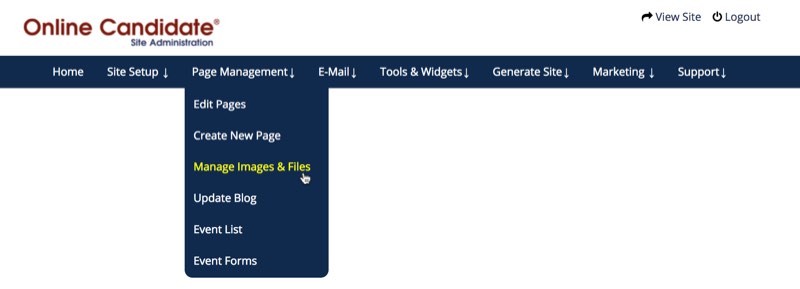You have the option to upload your own header image to replace the existing template header. There are two ways to do this.
First Method – Header Settings
This method only works if your site is a Lite or Monthy Website Package. Go to Template Options > Website Header.
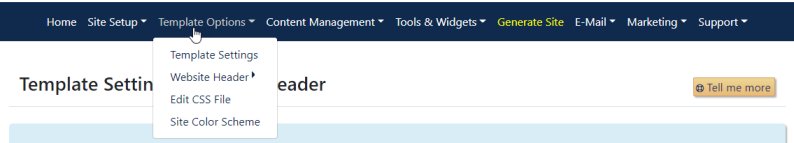
You can download Canva templates to create your own header graphic in the Editable Graphics tab. (Requires free Canva account.)
The Upload Header tab is where you can upload your header logo, wide header graphic, background header graphic and an optional mobile header graphic. Follow the instructions within each tab.
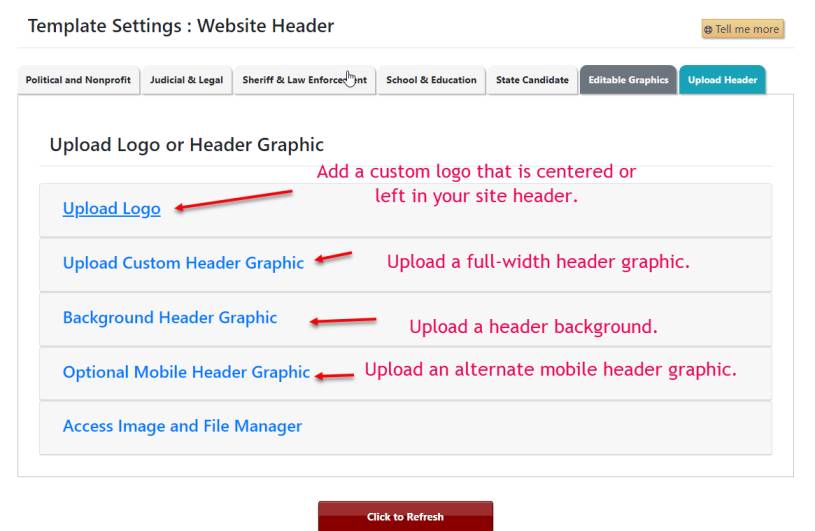
Second Method – Upload
Upload your header image to your images folder.
- In the admin navigation hover over Page Management and select Manage Images and Files
- Your file name has to be all lowercase and must be named "header.jpg" or "header.png" .
If your website has a wide template design, you can upload a background header image. This must be named "headerbackground.jpg". It can be a small, narrow file as it will repeat across the full width of the screen behind the header image. Make sure the height is the same as header.jpg
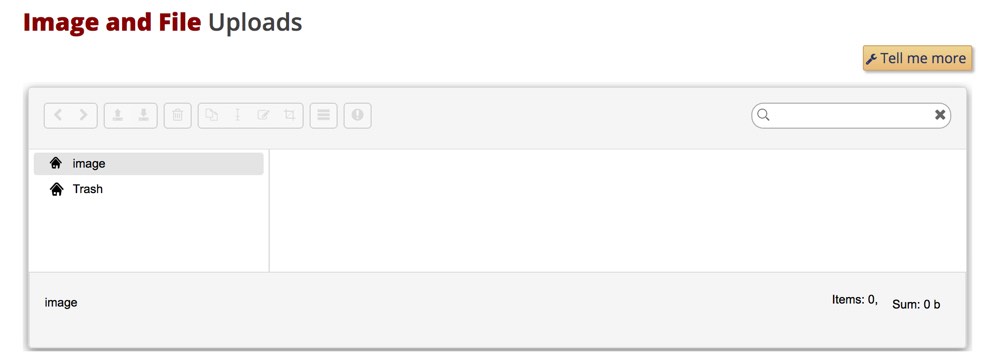
- Once you have uploaded your header image, generate your site to push the new header.